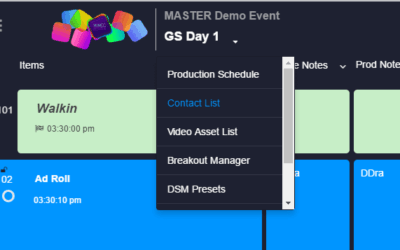LASSO Blog
For all articles, podcasts, and other updates, subscribe to our newsletter to get it all in one place.
Time Picker Has Up/Down Arrows
The Time picker got an upgrade! You can now click up / down for the HH:MM:SS fields easily. You can still edit the values directly with your keyboard. It’s the little things that really do help!
Live Support
If you ever have any questions on Shoflo, be sure to reach out to our live support team!
Title Rows
Title rows offer an excellent way to section out your shows for visual differentiation. They are visually distinct and can be used to head a group of related cues.
Saved Shows
With saved shows you can quickly revert back to an older version of your cue sheet without worrying about starting from scratch or losing any of your data.
CSV Import
You can import your existing Excel cue sheets or shows into Shoflo by saving them as CSVs, provided you have properly formatted them.
Show Settings
Click on Events in the left navigation bar and then click the pencil edit icon to access show settings.
PDF, XLS, and CSV Export
Creating events is done by an admin on your team account. Event quantities are limited according to your team’s plan.
Switching Between Shows
Switching between shows is easy. Simply click the drop down from the top left of the cue sheet and select from your other shows
Cue Timing
Cue timing is key to successfully running an event. Shoflo give you a variety of ways to manage time during your event so you never miss a cue!
Guest Pass
Guest pass is awesome feature that provides you with a read-only link to your cue sheet that you can share with any client or stakeholder
Shoflo Event Production Software – Left Side Navigation
With our Left Side Navigation you can access all your account, team, event, show and crew settings without ever having to hit the back button!
Changing Between Light and Dark Themes
Changing between light and dark themes allows your cue sheet to fit your environment. Bright for the office or dark for show site