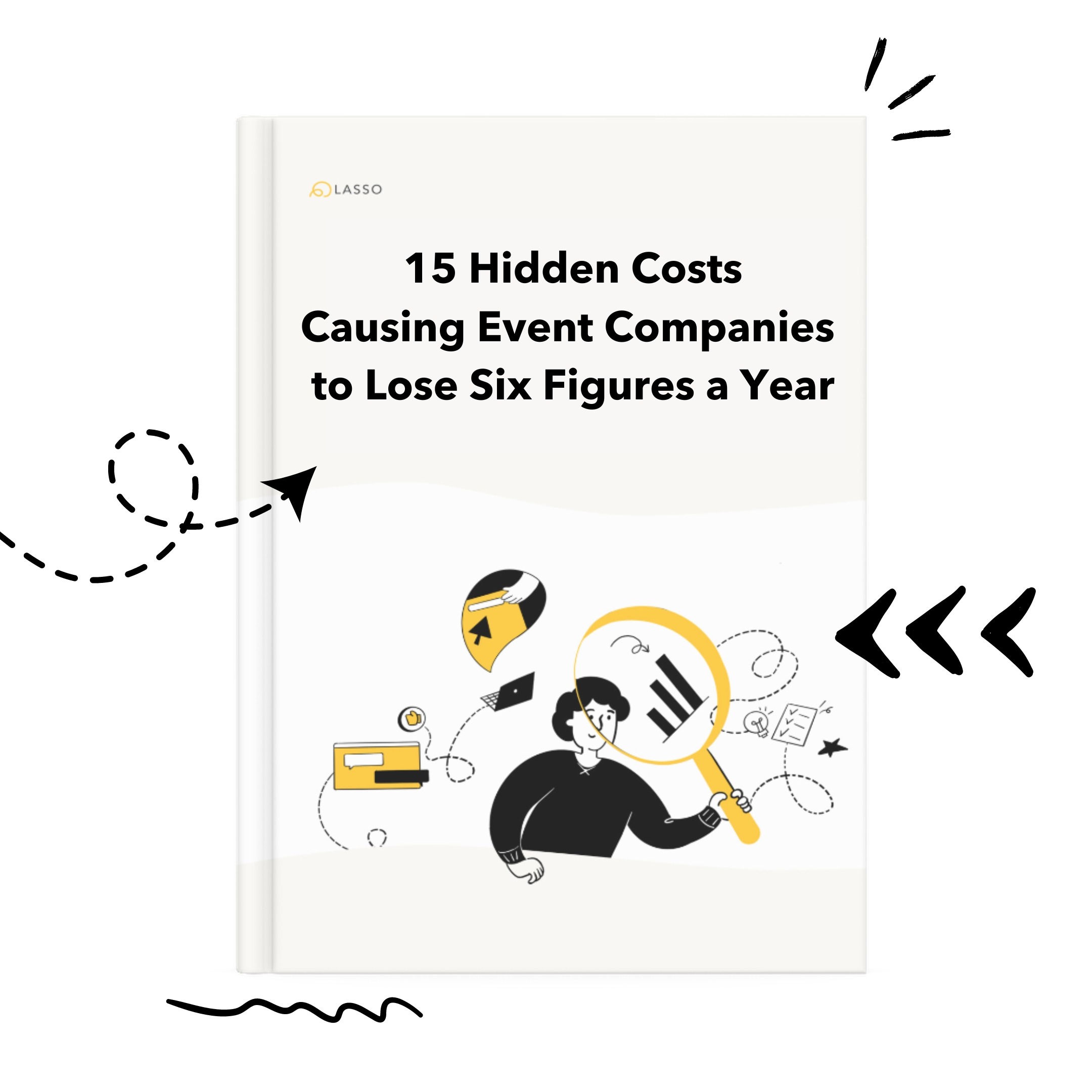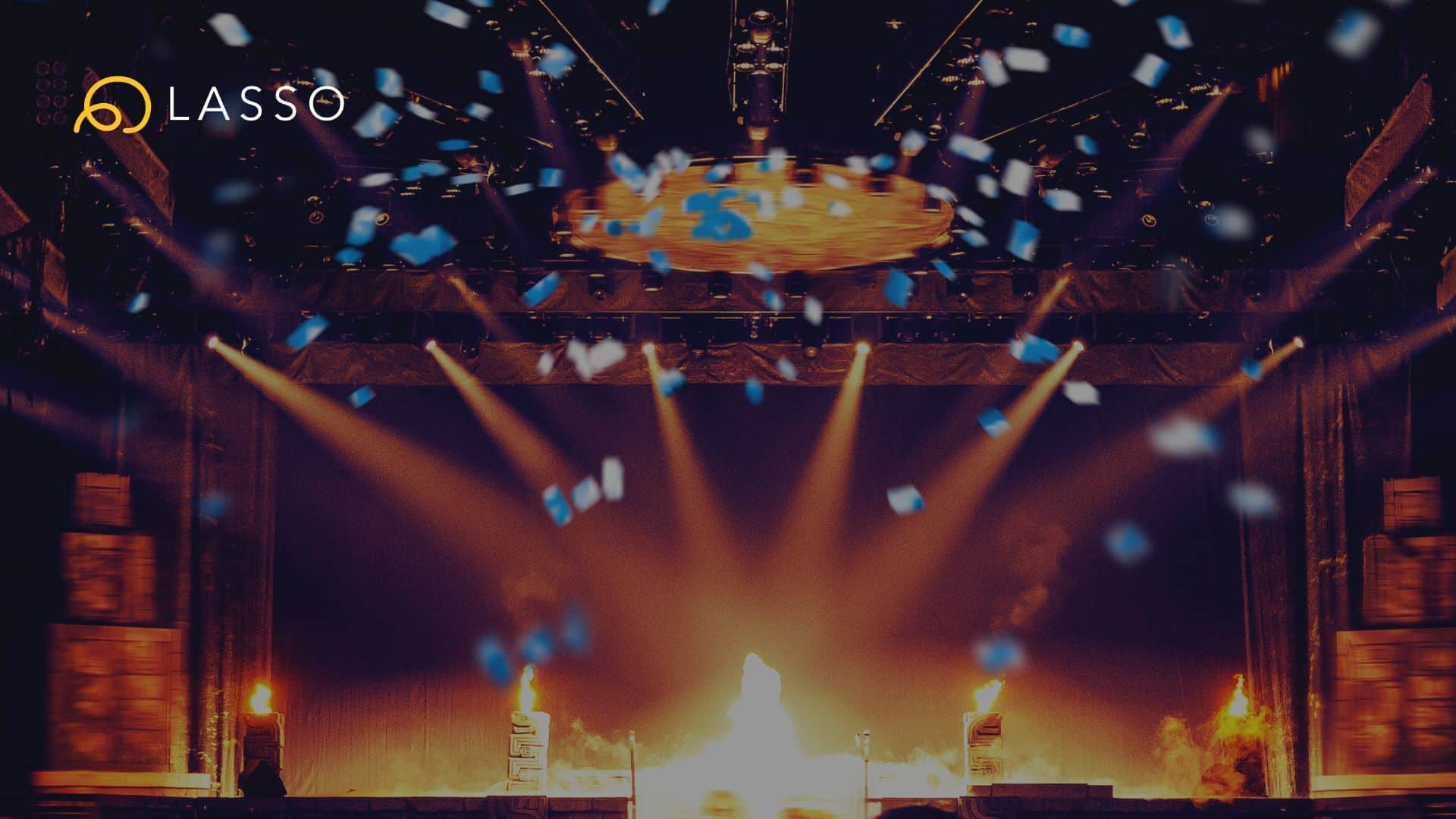Other apps bury their settings menus behind layers of their UI. We make it easy to access and simple to navigate. Click on Events in the left navigation bar and then click the pencil edit icon to access show settings. More information about each setting is available below.
Name – Edit your show’s name
Description – Edit your show’s description
Start Date – Set your show’s start date
Start Time – Set your show’s start time
Item Descriptions – Toggle Item Descriptions on/off
Clocks – Toggle clocks on/off
Preset Time – Toggle preset times on/off
Auto Time – Enable to automatically add the cue duration to the cue start time to determine the following cue’s start time.
Guest Pass – Toggles guest pass on/off
Start Time Reset – Resets any manual start times to their automatic or default values
Item Start Times – Toggles item start times on/off
Auto Item Numbers – Toggles automatic item numbering on/off
Column Order Reset – Resets ALL user’s personal column orders to match the user you selected from the dropdown