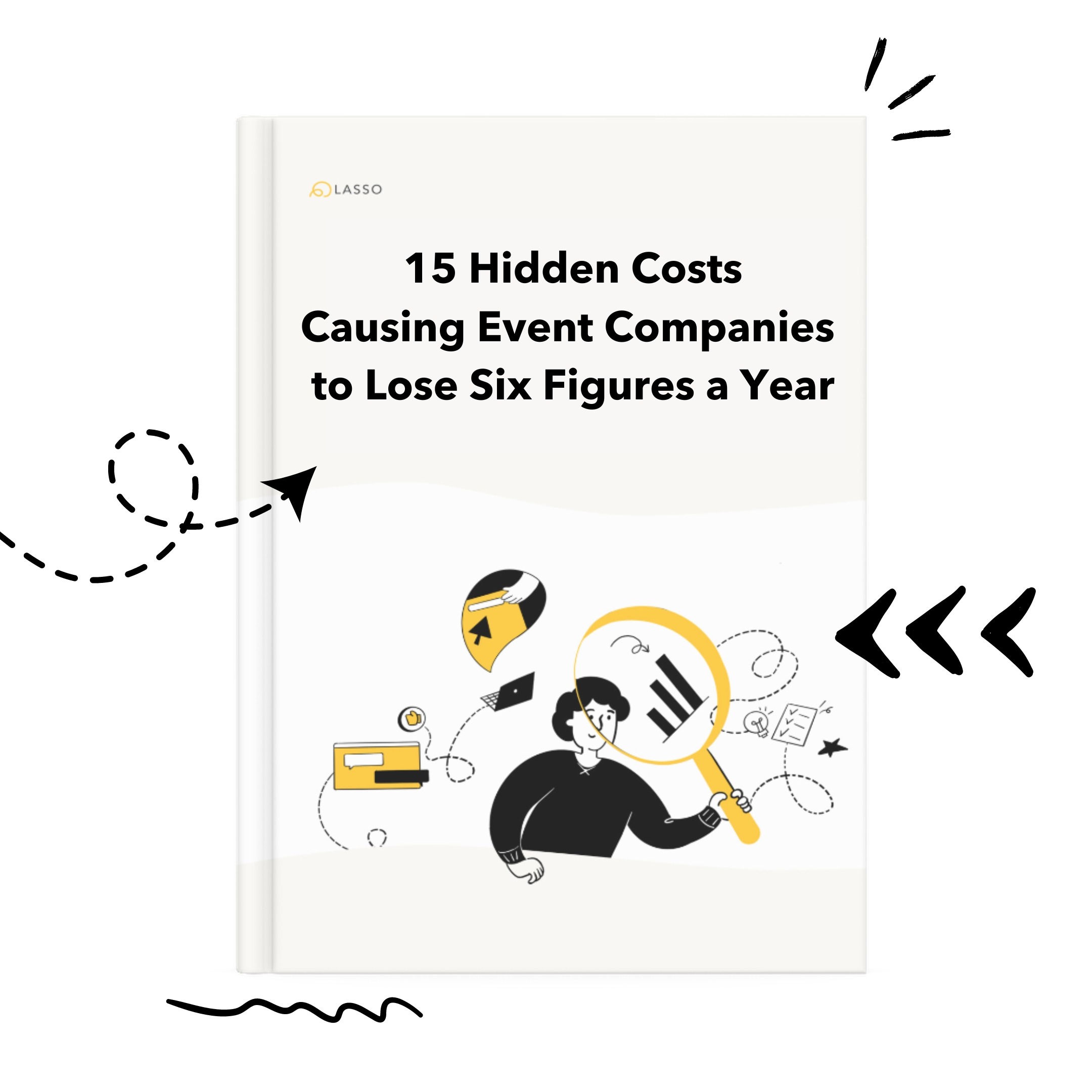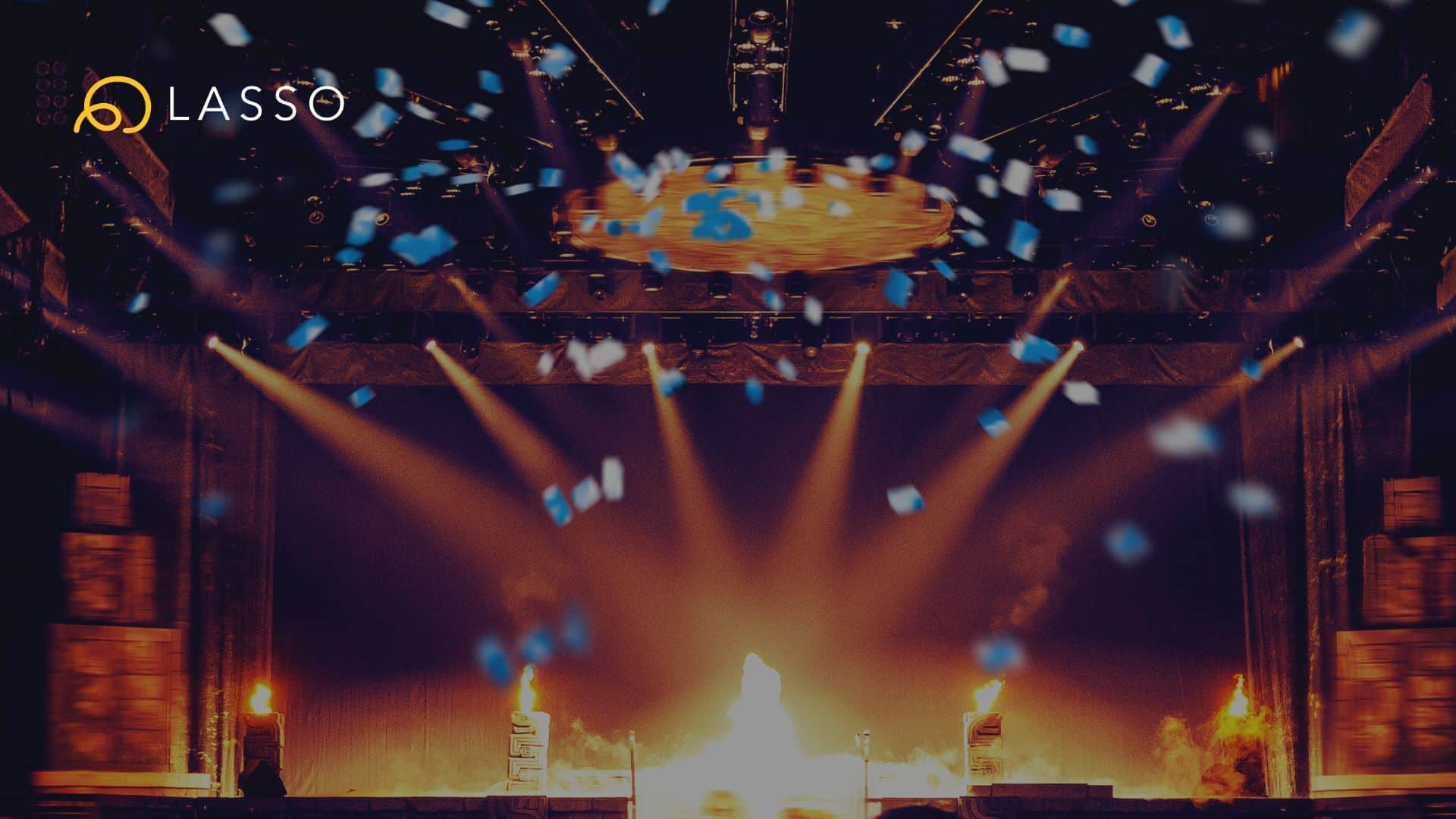We’ve been looking forward to this feature for a long time and it is finally here–bulk edits! You can now copy, cut, paste, and delete rows in bulk. To do this, hover over a row and click the bulk select circle icon and on any additional rows you want to select. Then click the row edit menu and select the action you want to perform!
You can also use our brand new keyboard shortcuts, to copy, cut, paste, and delete!
Mac:
- SHIFT + CMD + C: Copy
- SHIFT + CMD + V: Paste
- SHIFT + CMD + X: Cut
- SHIFT + CMD + DELETE: Delete
Windows:
- SHIFT + CTRL + C: Copy
- SHIFT + CTRL + V: Paste
- SHIFT + CTRL + X: Cut
- SHIFT + CTRL + DELETE: Delete