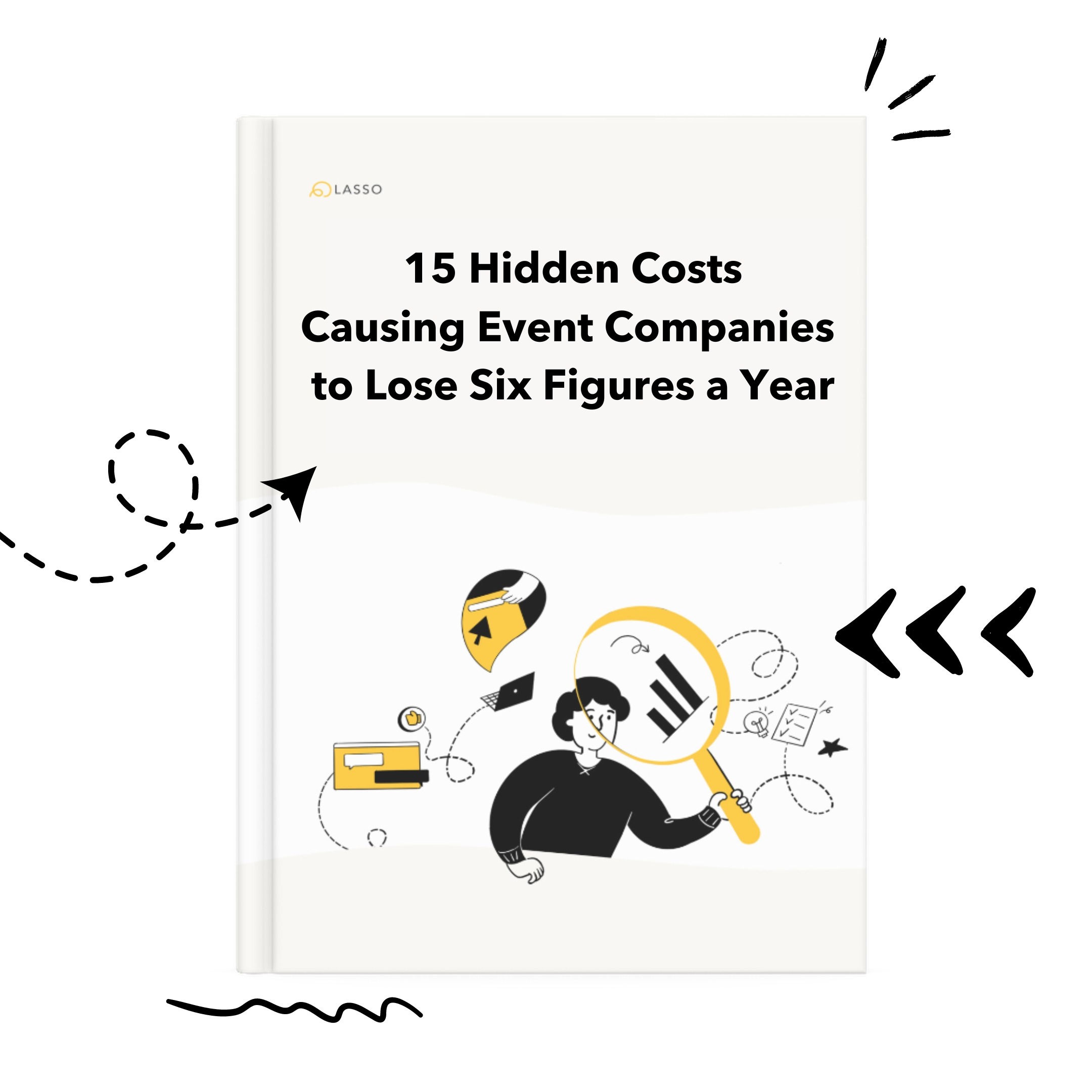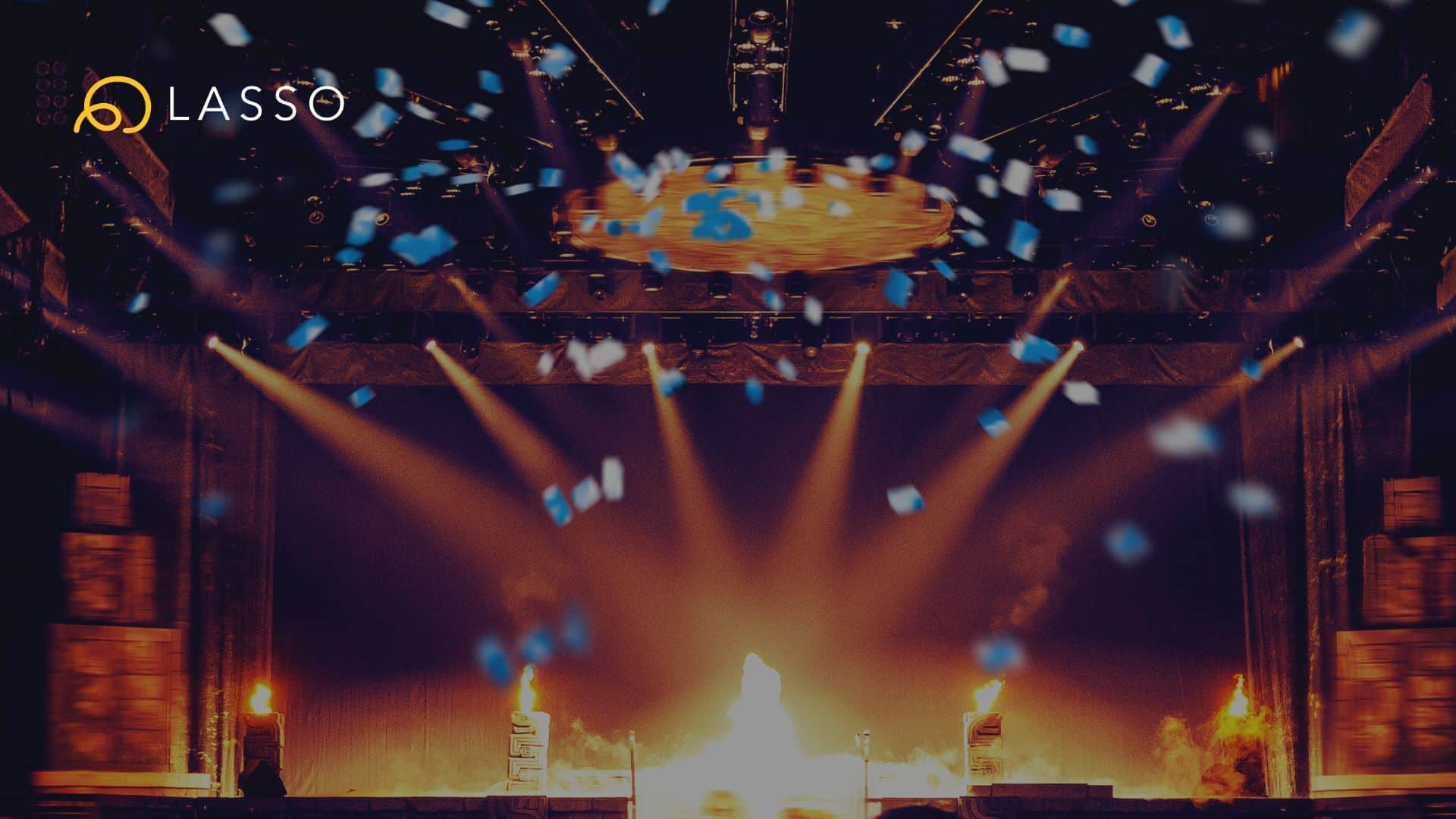Now you can upload your PDFs, stage renderings, video files, walk-on music, GIFs and more directly into Shoflo with Docs! We’re excited to introduce Docs to the world and let production teams both large and small start uploading their production documents right into Shoflo for easy collaboration with their fellow crew members. Our customers are already using Shoflo to upload CAD files of event layouts, headshots of speakers, lighting diagrams, and even the occasional funny cat GIF.
To upload a file, head on over to your event’s page, click the Docs tab, and then click Upload. In the modal, you use your traditional browser’s file select functionality to upload up to 5 files at a time, or drag and drop up to 5 files onto the drop zone in the modal. We’ll upload your files (provided they’re under 100mb) and drop them directly onto your user dashboard. Docs currently supports most filetypes including: jpeg, gif, pdf, png, txt, xls, doc, zip, dwg, gz, mov and mp4 with more to come. Have a specific file type you’d like us to support? Ping us on our live chat in the bottom right hand corner to start chatting live one-on-one with a member of the Shoflo team.