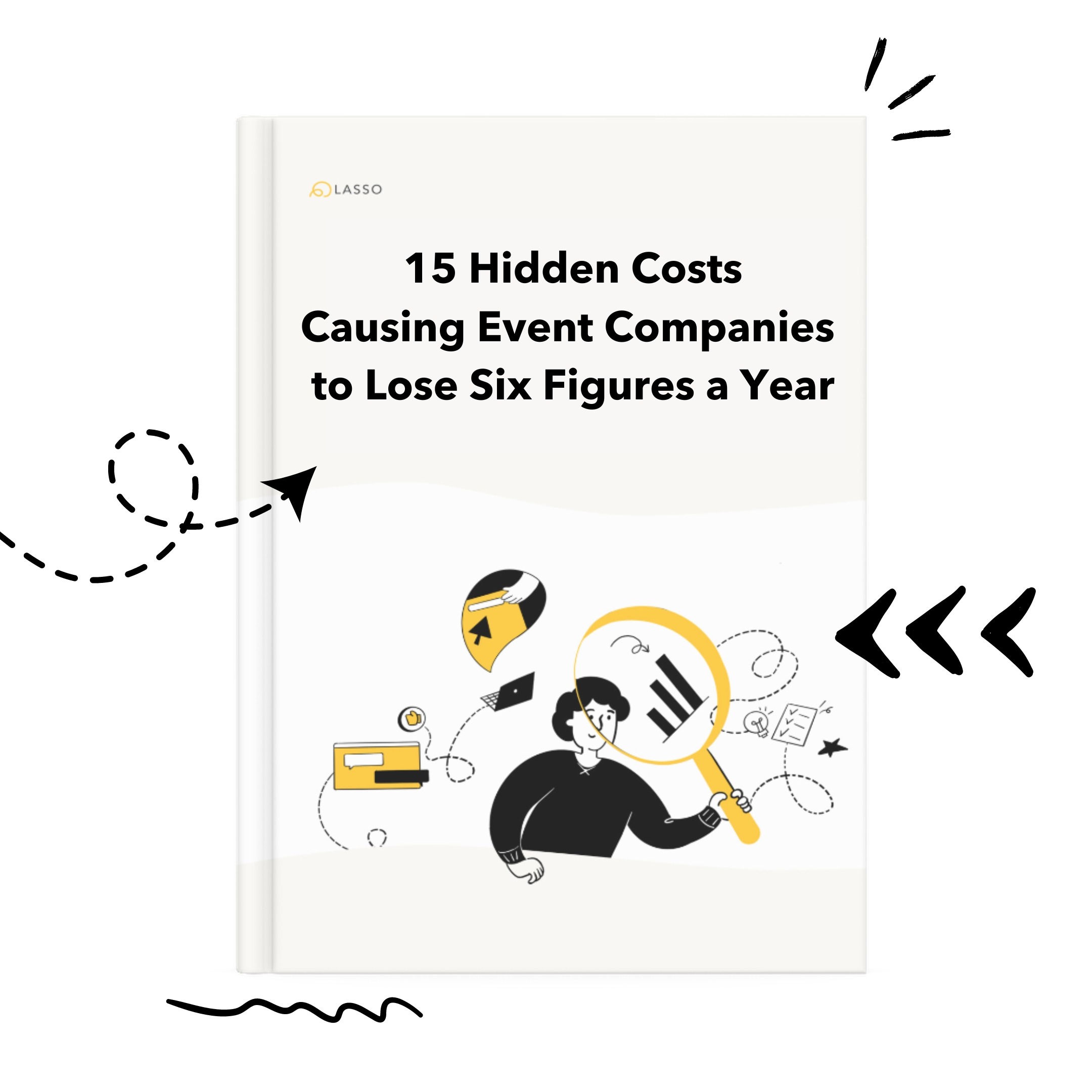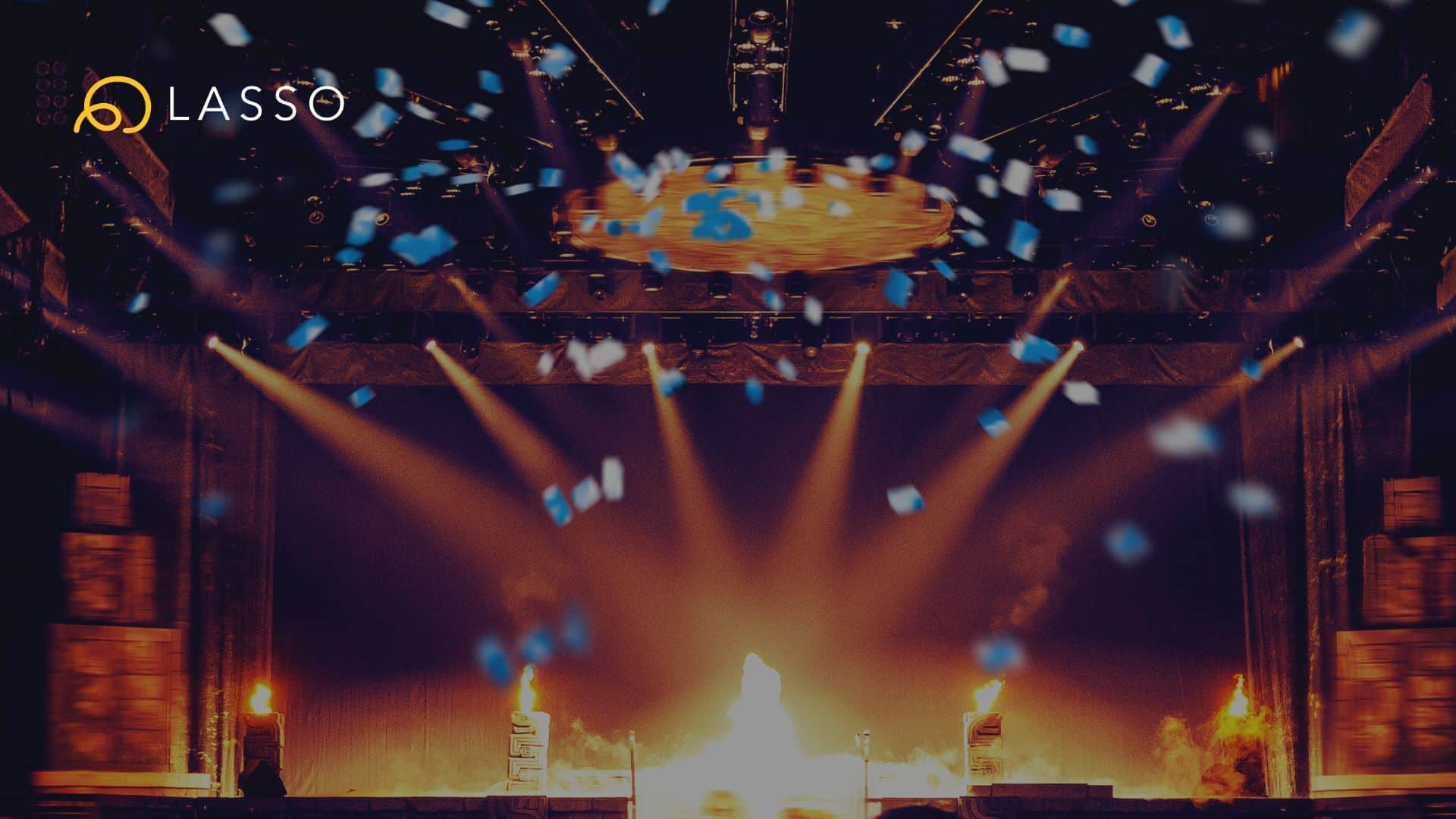App wide, our timing pickers recently got a facelift to make them a bit more visually appealing while also improving messaging and adding some functional enhancements that should improve your Shoflo experience.
All in all, here’s what has changed:
Visual Changes
- Timing pickers are more streamlined, and as a result should take up less space on your screen
- Each picker received a title that names the pickers functionality which should help new users become familiar as to what each picker does
- New mute and unmute icons to hopefully be better at portraying what it does
New timing goodies
- Durations now have presets, which are a one-click way to set a duration for an element. Set at 1h, 5m, 1m, and 30s, clicking each one respectively will set the duration to that value
- You can now use your keyboard’s Up and Down arrows to increment each individual time up or down by a value of 1, so no more clicking 30 times to get to 30, just hold down one of the arrow keys!