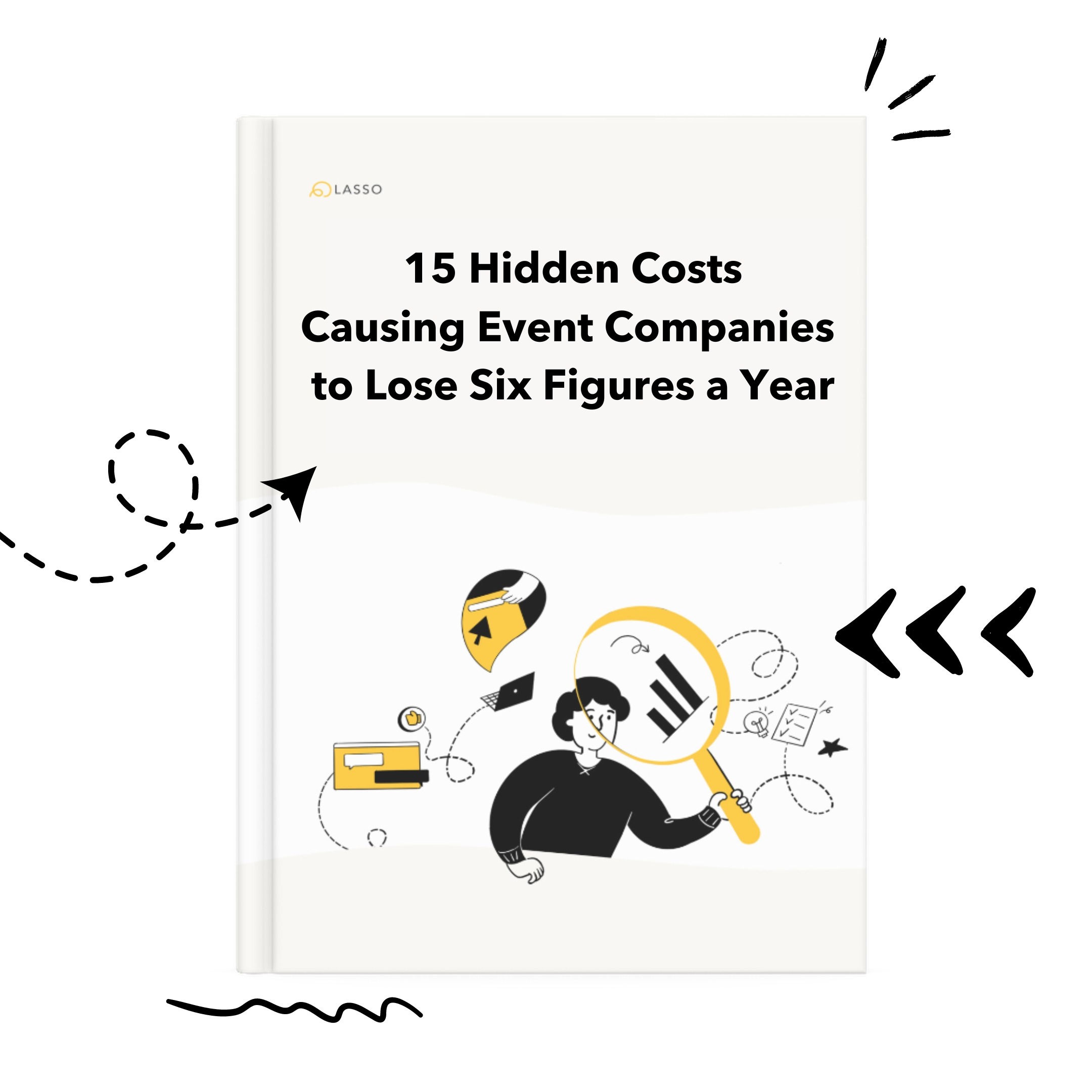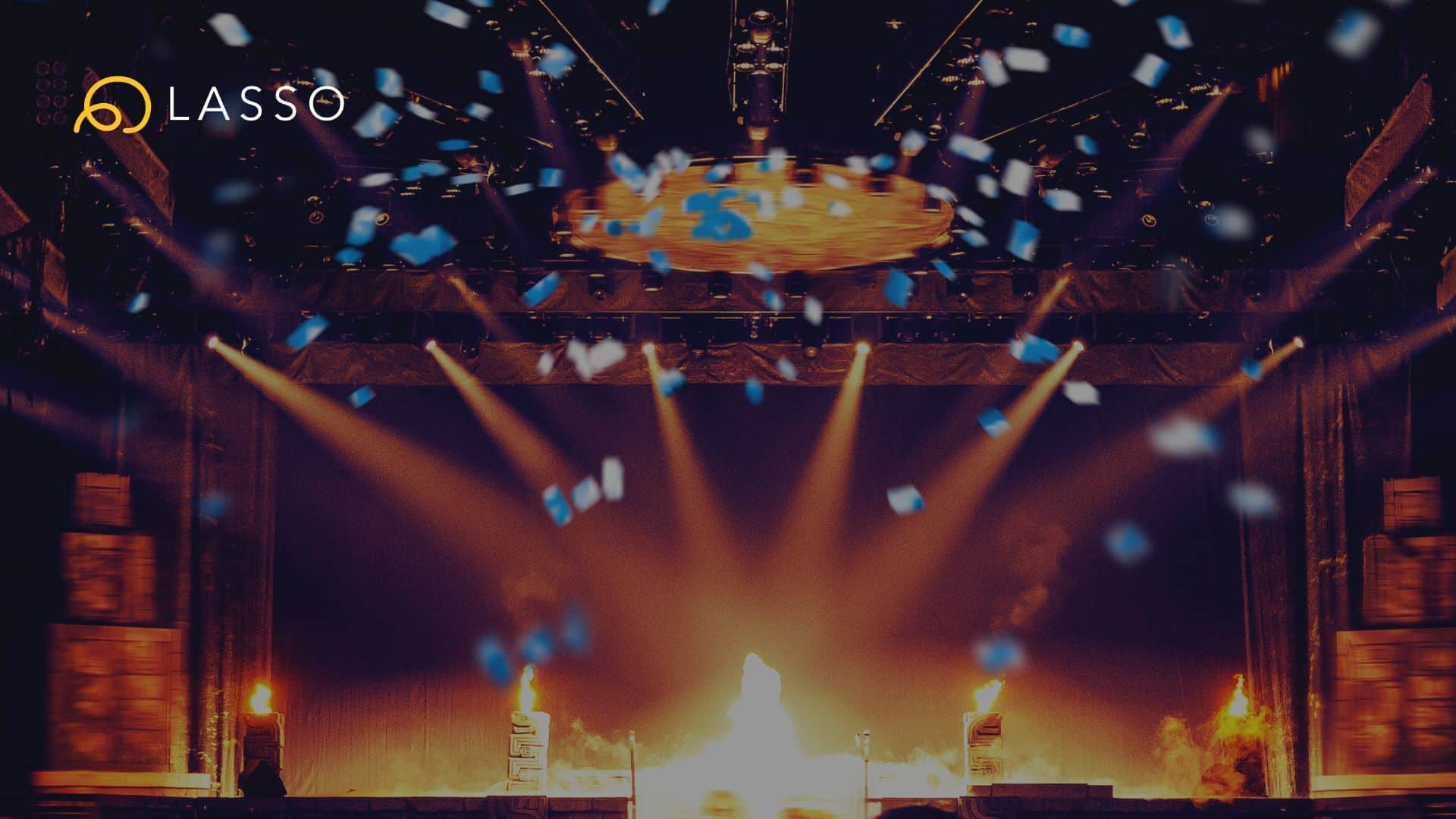It happens. You spent hours working on your lighting column only to have the audio guy come in and “accidentally” delete it and all of your hard work. No worries though, with Shoflo you can bring deleted columns right back into your show. Here’s how it works:
- First, click on the Activity Feed icon at the top right of your show, schedule, or list

- Next, click on the View Deleted Columns button at the top. This will display a list of your show, schedule, or list’s currently deleted columns and the column name.

- Find the column you wish to restore…
- And hover over it. To the left you’ll see a little restore icon. Click on it, and then click “Yes, Proceed” in the confirmation modal. This will restore your column as the last column in the show. You can then utilize Personal Column Orders to move the column to where you’d like it to be.