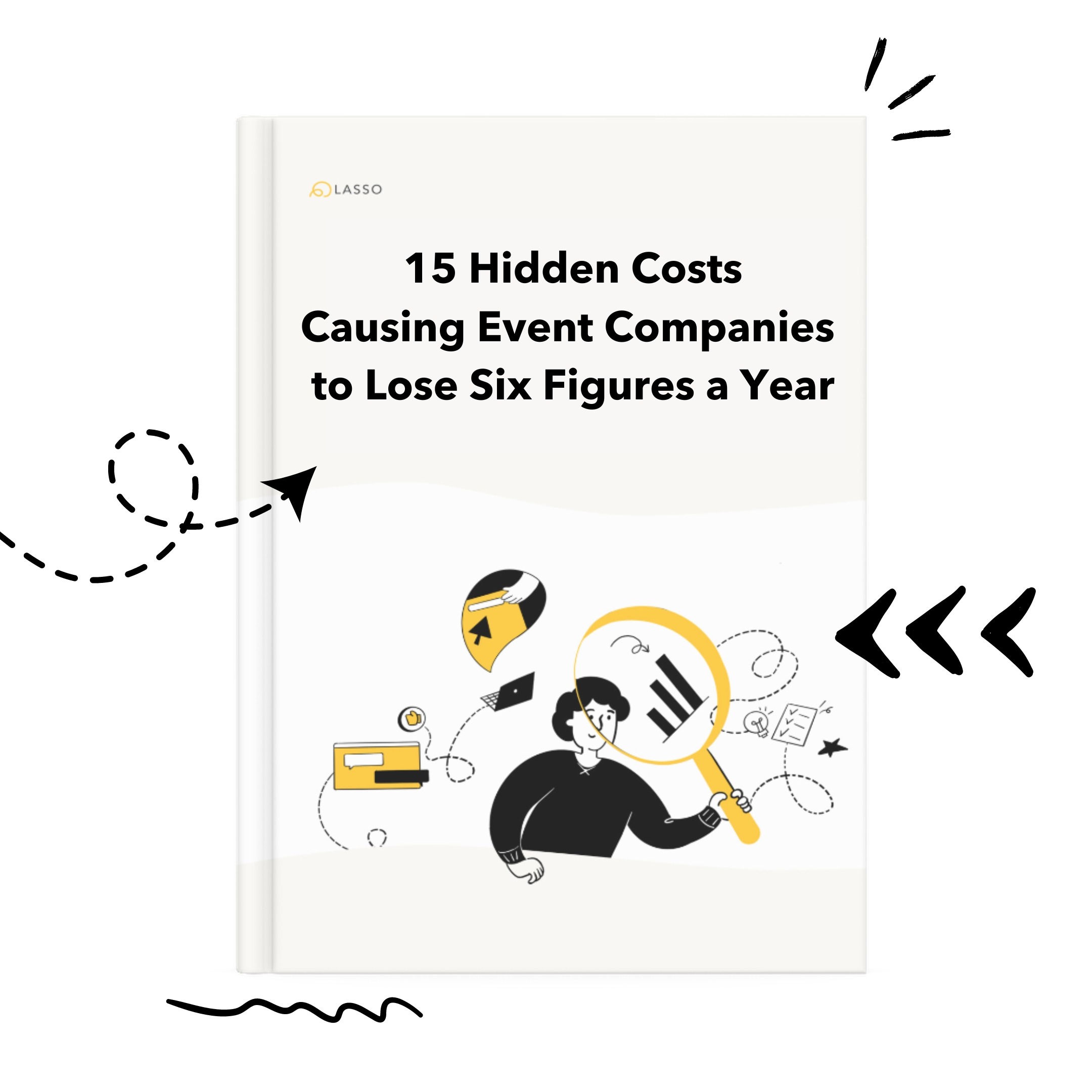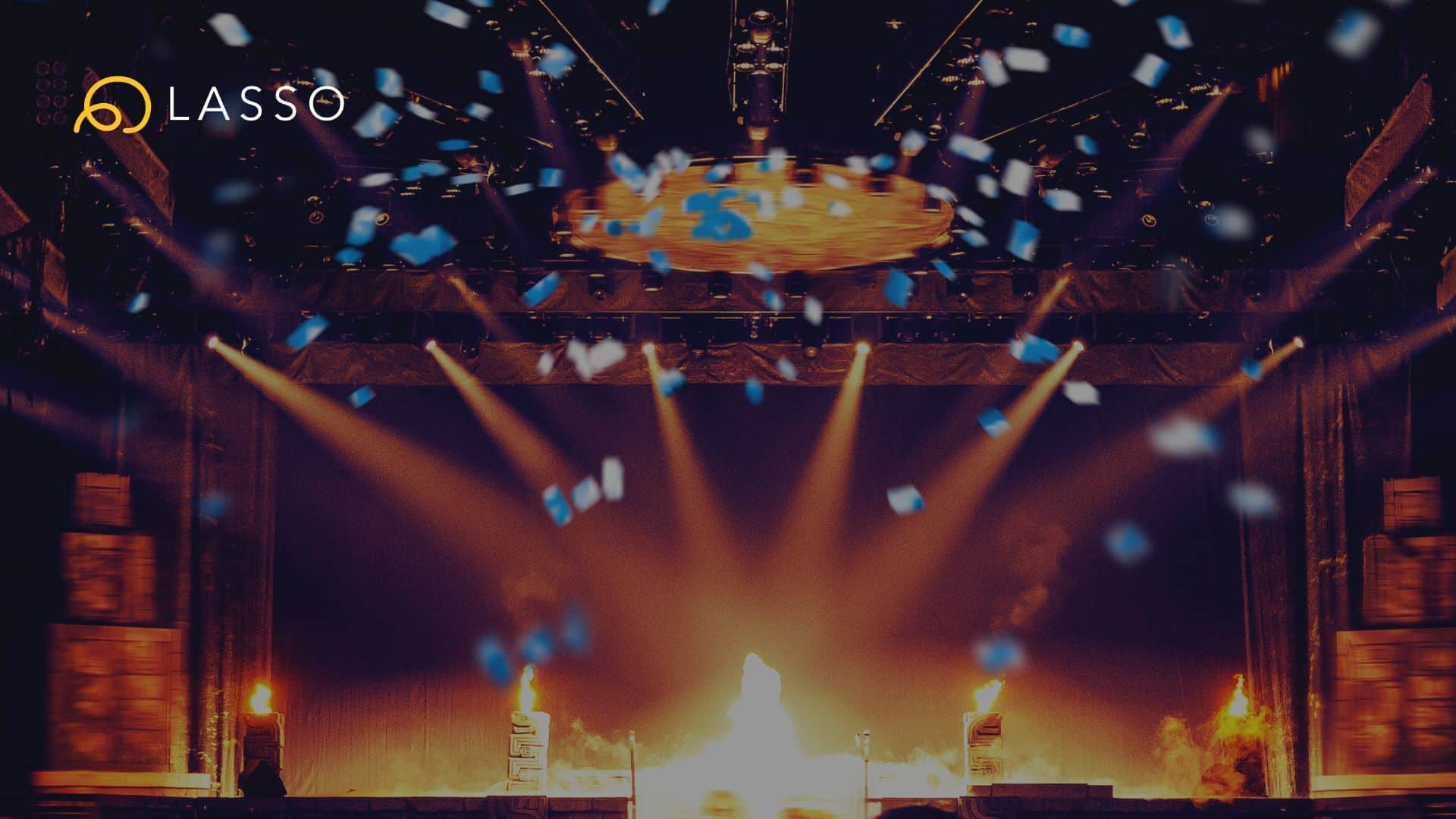Compact View is an all new way to view your shows & rundowns inside of Shoflo. As the name implies, this compact view tightens up margins and padding, and combined with breaking timings out into their own columns has allowed us to display around 2-3x as many rows when compared to our regular, “loose” view. This means less scrolling to get to lower rows and a greater overall view of your show.
Here’s a quick GIF on how to access it:
How it works:
- There’s a new icon in the upper right hand corner of your show that looks like two arrows pointing inwards.
- Clicking on that will load the compact view. To switch back to the regular “loose” view, click on that same icon and you’ll get back to the regular view.
- This preference is per user, so no worries on it messing anyone else up.
- NOTE: In compact view we broke out the times into their own columns.