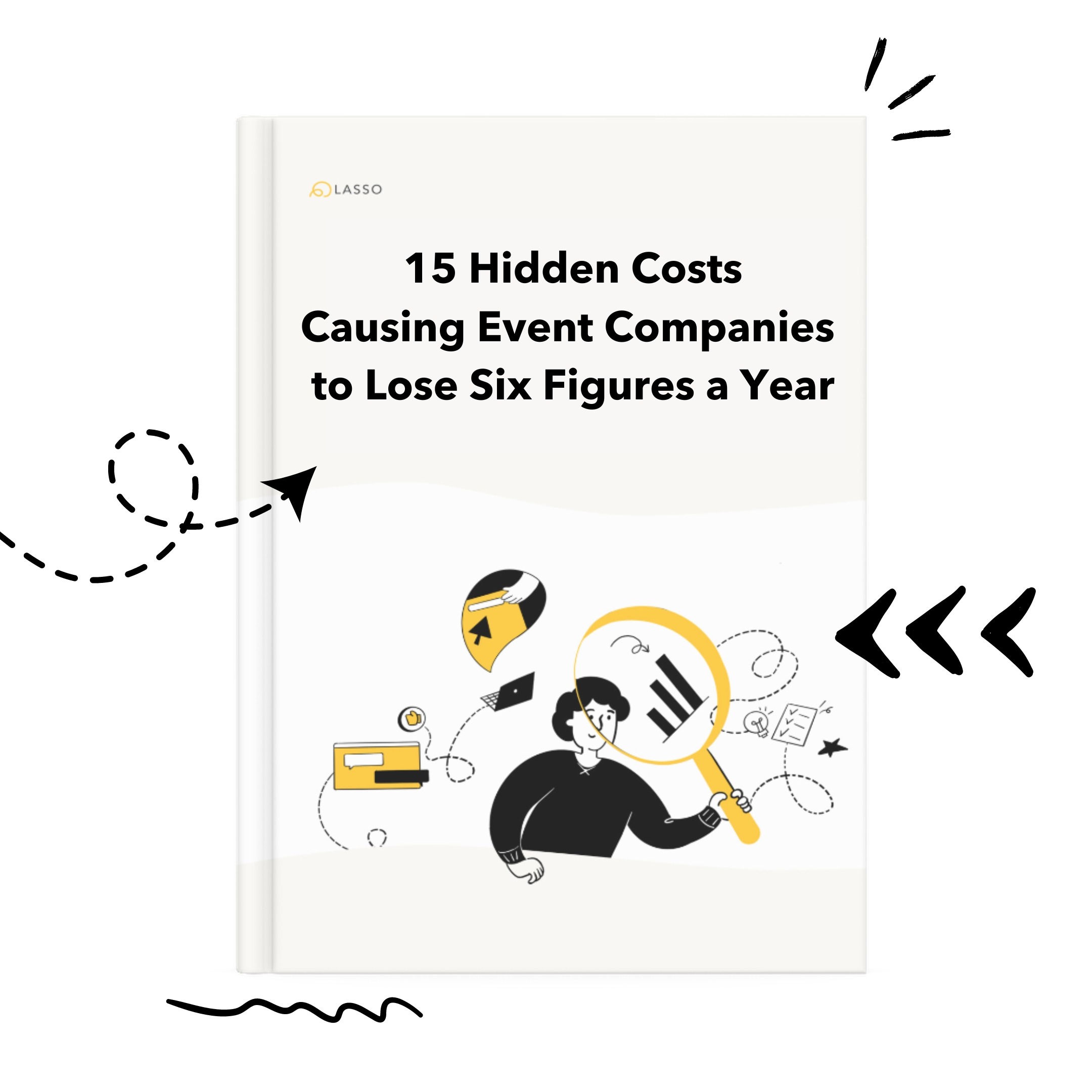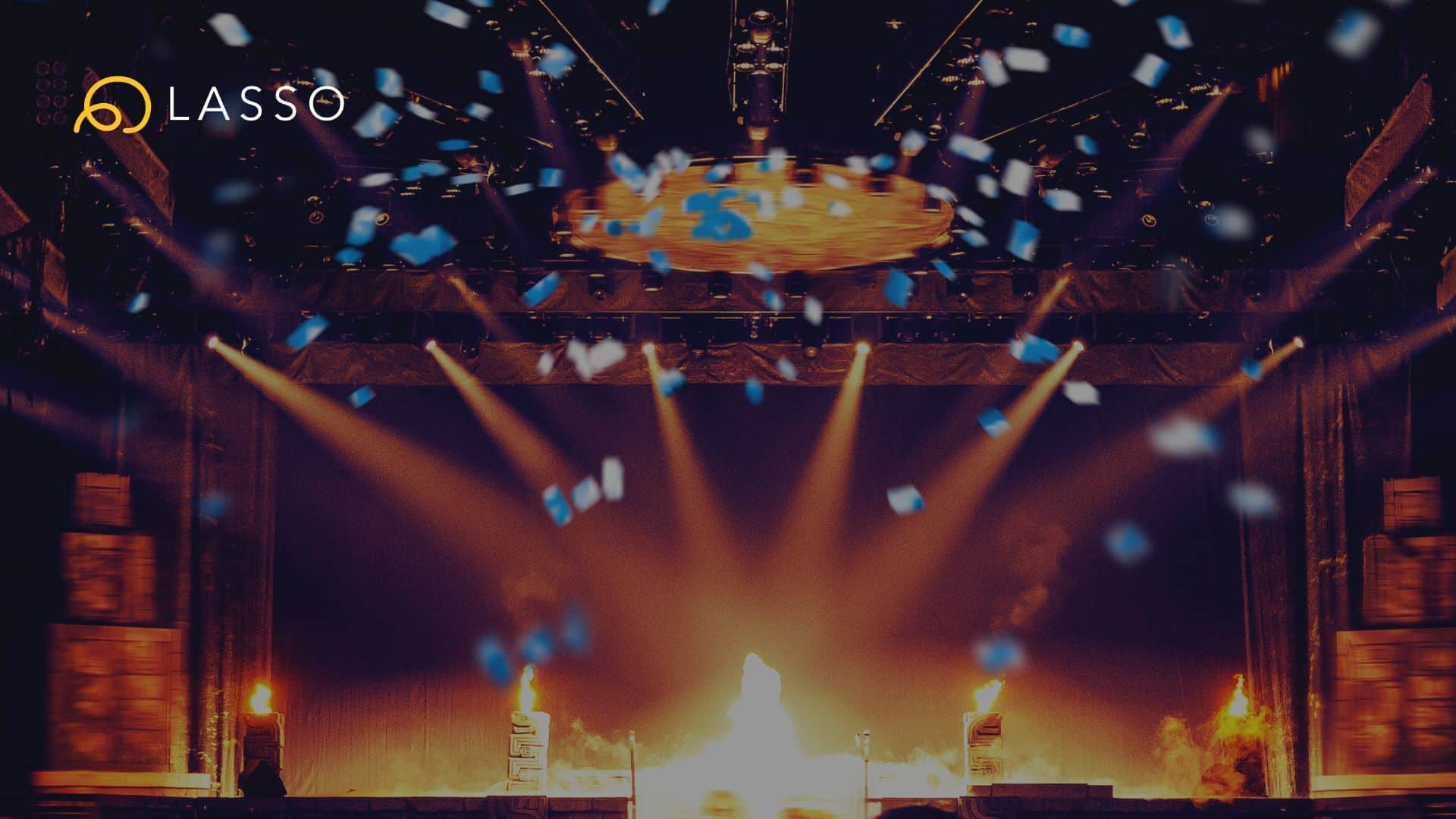Has your heart ever longed to be able to do bulk highlights on multiple rows at once? Well good news, now you can! We added global and personal highlights to our bulk action logic so you can now add or change highlight colors on 1 row or 100. To do so, simply select the rows you want to change the highlights on and use the keyboard shortcut SHIFT + CMD + G to bulk apply global highlights, or SHIFT + CMD + H for personal highlights.
For more in depth instructions, click here!