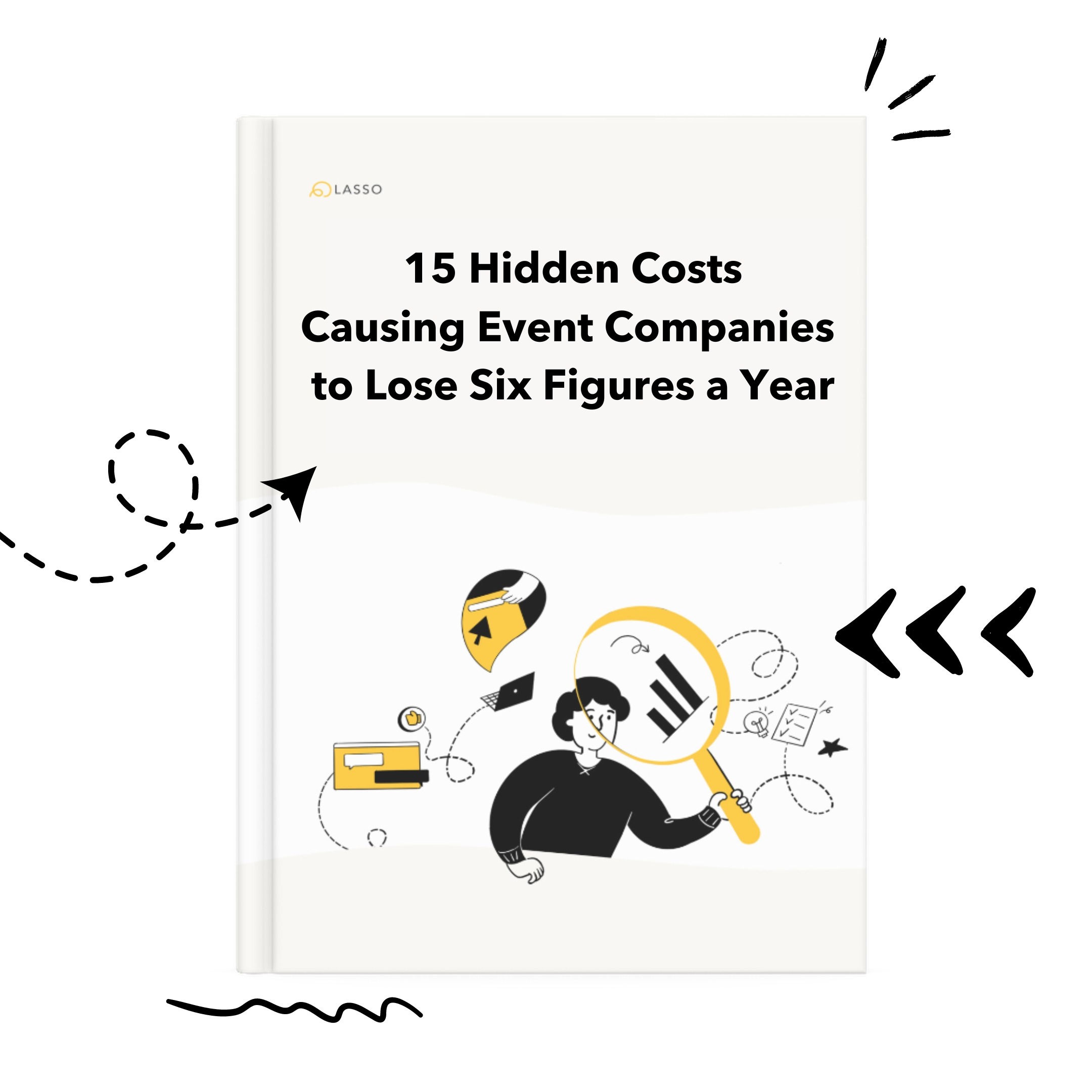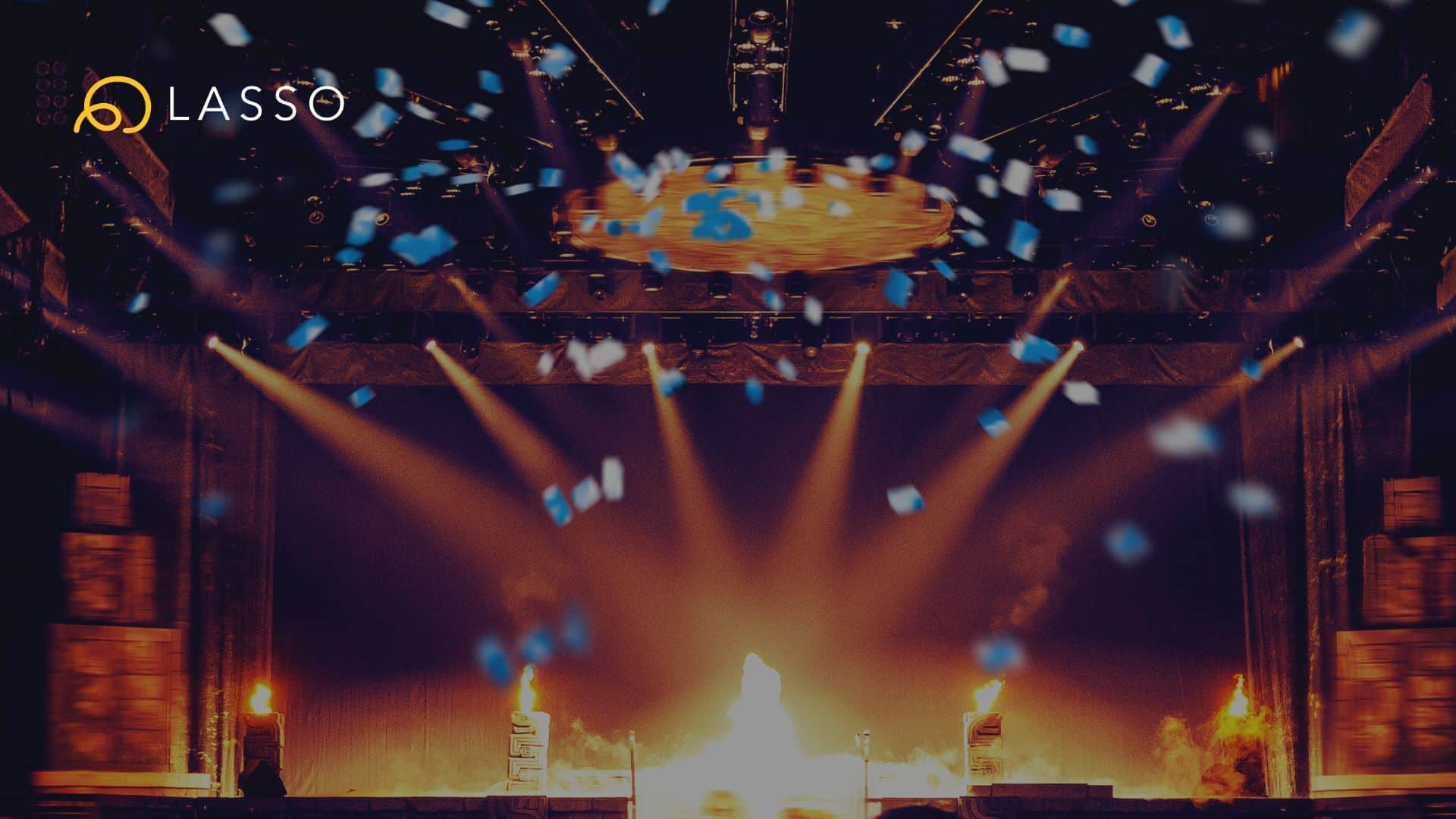With Shoflo’s Schedules, you can easily create production schedules, technical schedules, rehearsal schedules and more on the back of Shoflo’s powerful real-time platform.
To create a new Schedule, head to your event page and click the create button from the top right corner. You will be given the option to create a new Show, List or Schedule. Select Schedule, name it, and then it will appear on your event dashboard with your other shows and schedules!
Note: you must be either a Team Admin, Event Admin, or Show Caller to be able to create new lists.
Schedules are an important piece of Shoflo’s goal to seamlessly manage all of your event documents in one location . Schedules delivers all the benefits of our platform like real-time edits, collaboration, Guest Pass, exports via CSV, XLS and PDF, and the security that comes from knowing every member of your team always has the most up to date information!
Example Schedules:
- Production Schedule
- Rehearsal Schedule
- Travel Schedule
A sample production schedule
Learn more about Shows, Lists, and Docs.