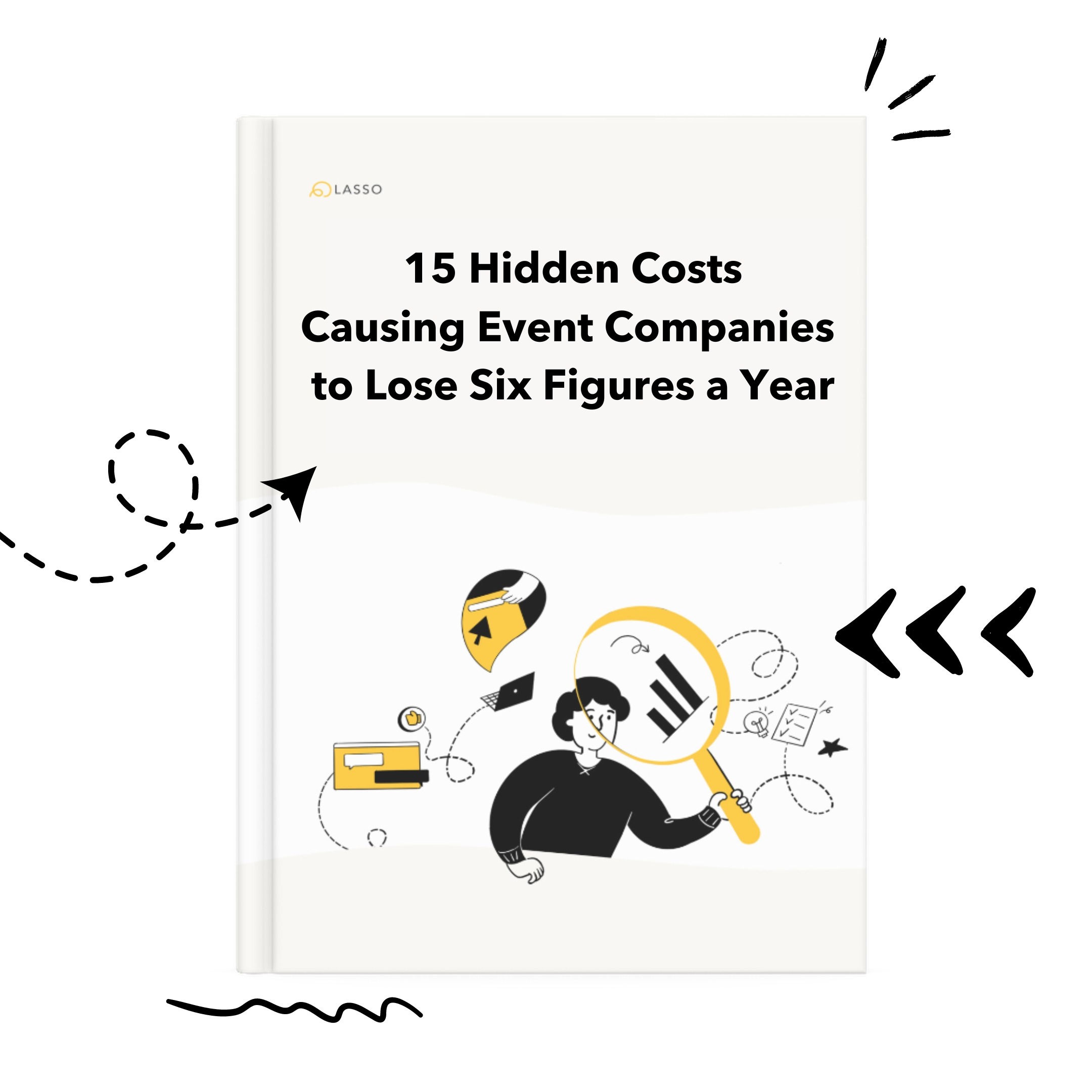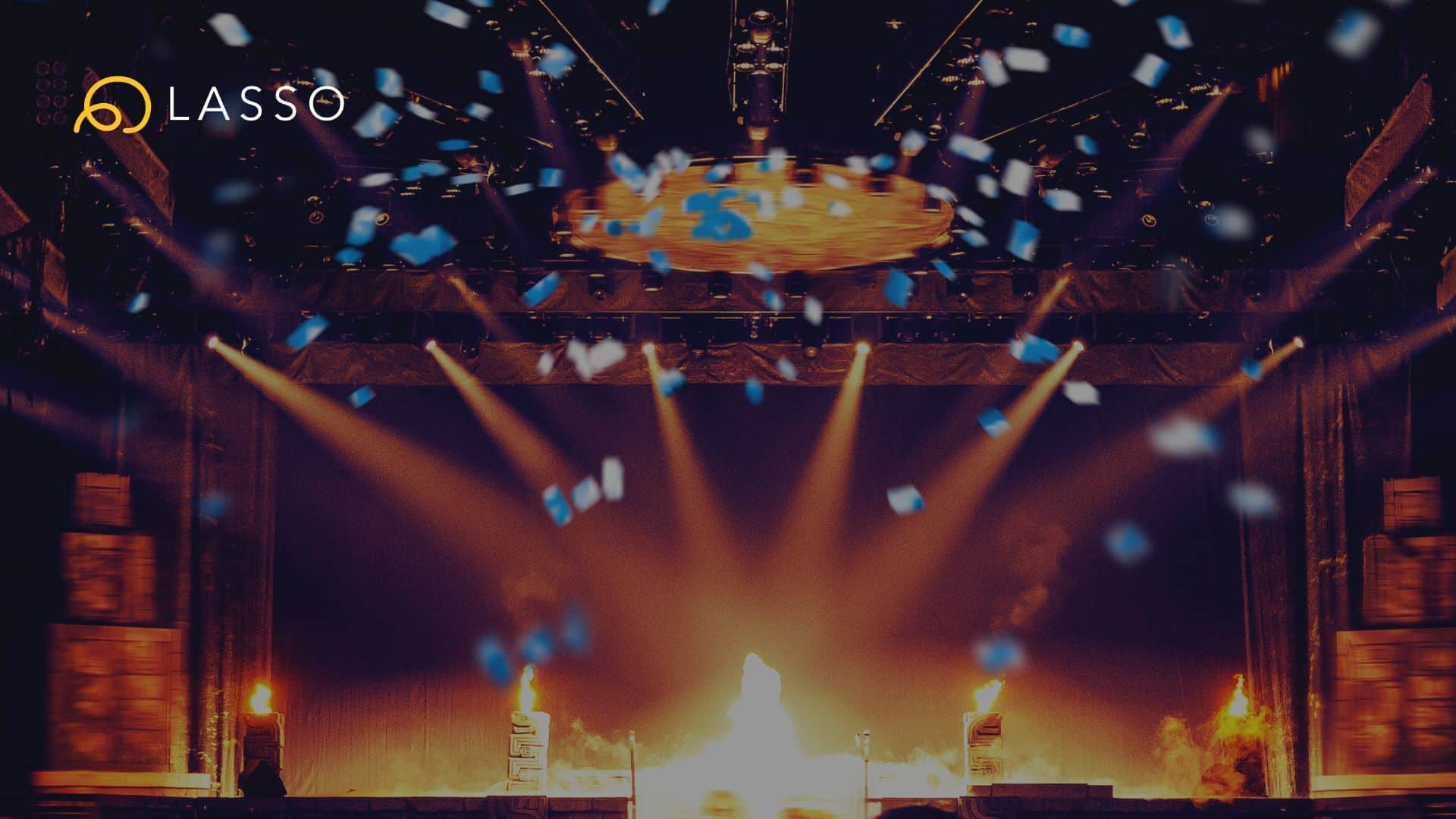Event Activity is a fantastic way to view and monitor your entire event’s edit history. You can see every individual edit made to all shows, schedules, or lists in your event, when they were made, the contents of the edit, and who made the edit. We also went one step further and included in the total number of edits made in your event, so you can celebrate a win at the end of your event and even crown the #1 editor in your event. Looking for something on a show by show basis? Check out our other Activity Feed! Here’s what’s whats for Event Activity:
To access your event activity feed, click on Event Activity in your event’s side navigation.
A summary of what the page contains:
Here’s what an individual entry contains:
- Indicates the exact time and date the edit was made.
- Denotes which user who made the edit and their user avatar.
- The show, schedule, or list that the edit was made in. Tip: You can click on this to go directly to that show, schedule, or list!
- The row that the edit was made in.
- The actual contents indicating which edit was made. In this example, the user deleted that row.
To summarize, this edit shows that “On Oct 20 at 10:34:17am, this user deleted the row Weekly Webinar in Show A.”