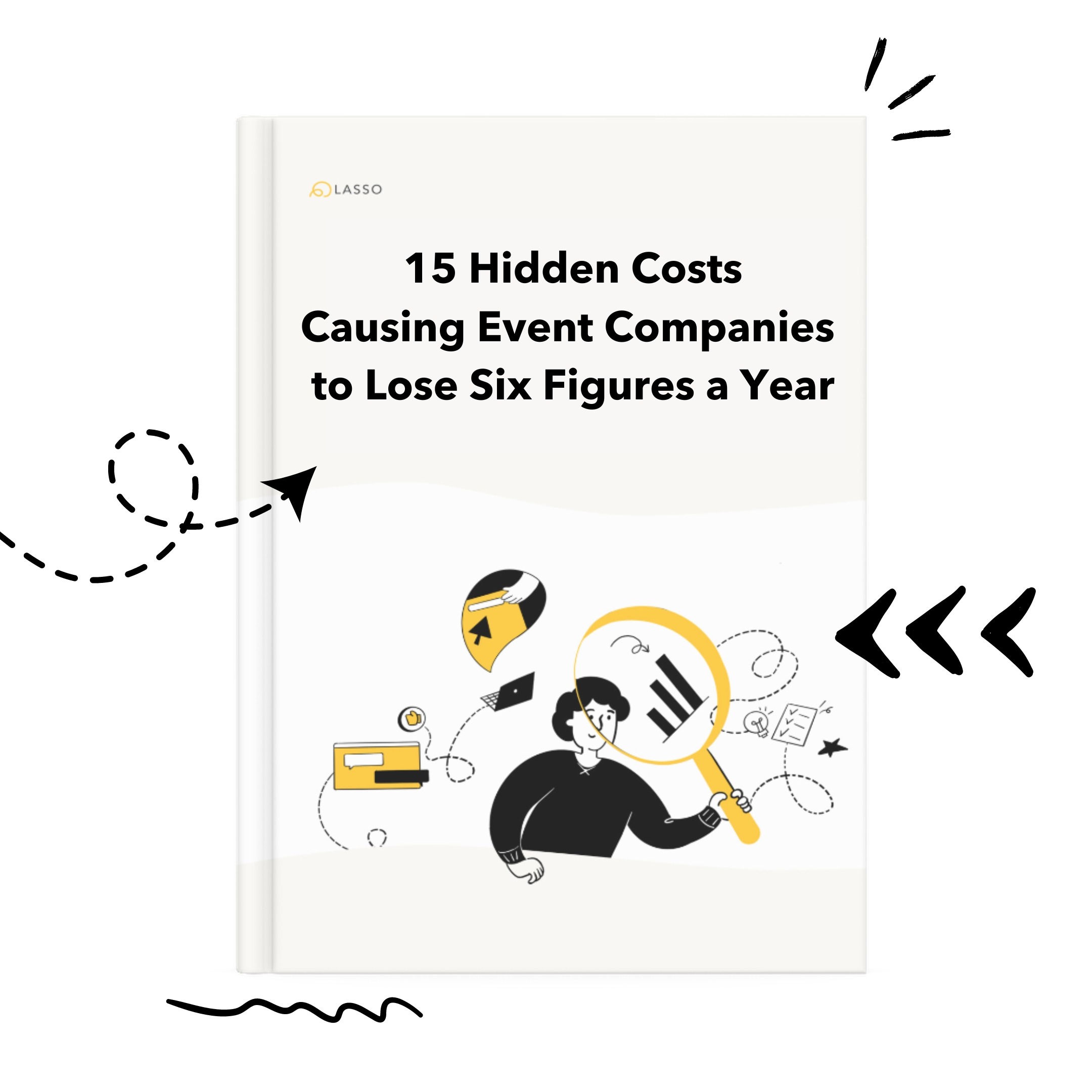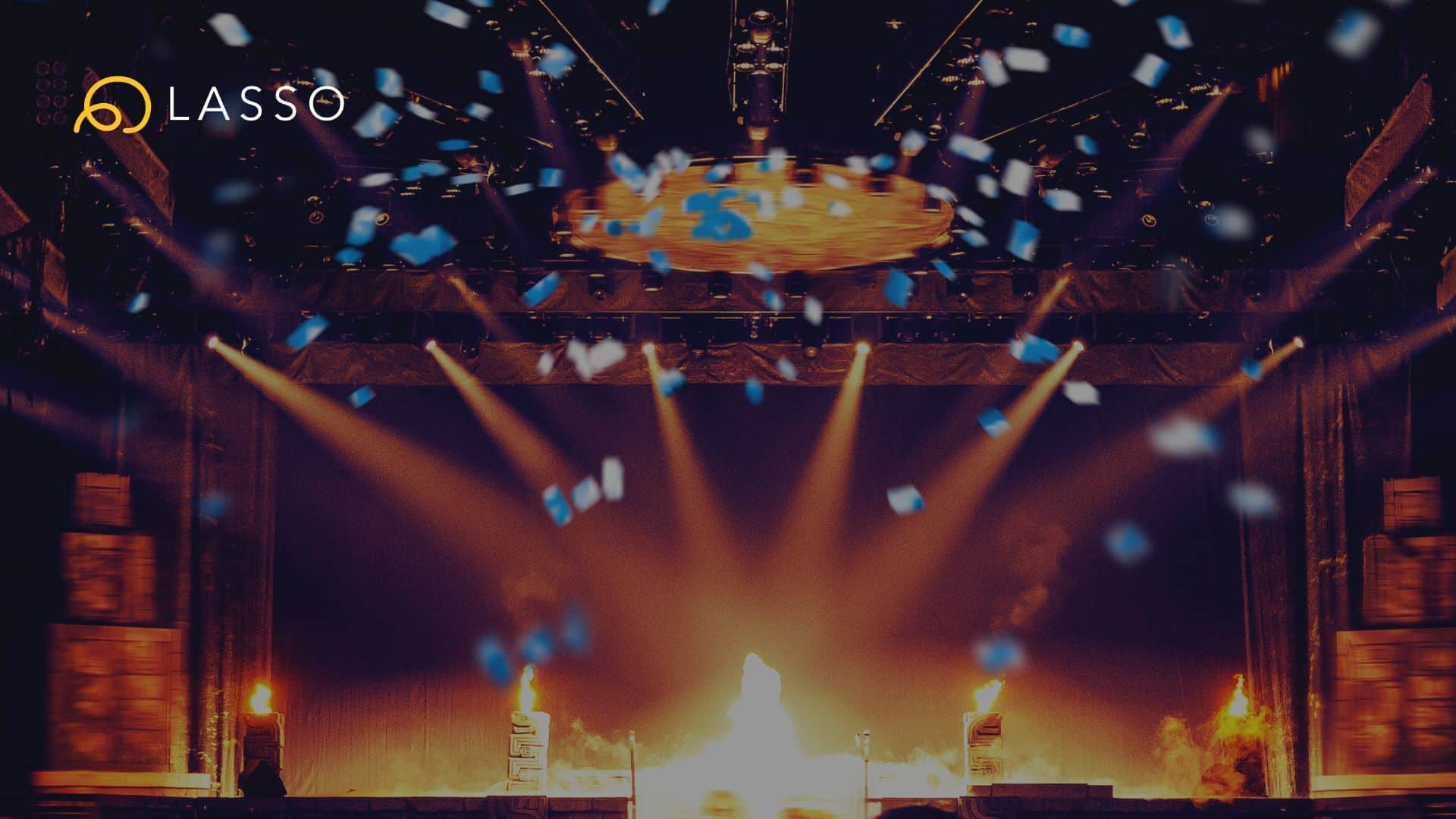Shoflo’s Guest Pass feature is an integral part to nearly every event run inside of Shoflo. The event guest pass landing page is a great way to share one single link with stakeholders that contains a list of all currently active guest pass shows in your event. Here’s how to enable and share your event guest pass.
On your event dashboard, click on the link icon
This will open a modal to grab the URL and set access for each show.
In the event guest pass modal, you can grab the URL and/or set guest pass access on a per-show basis
We’ll pass through your event name and event photo to your landing page for simple, beautiful event branding.
Now you can take the URL you copied and send it to everyone! It’ll remain active and available for the duration of the event.